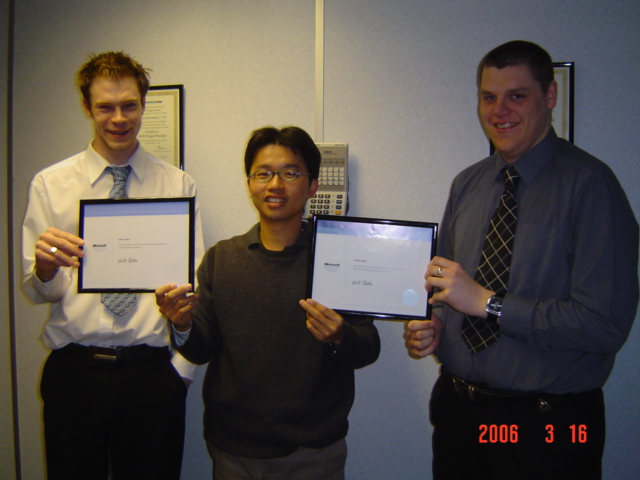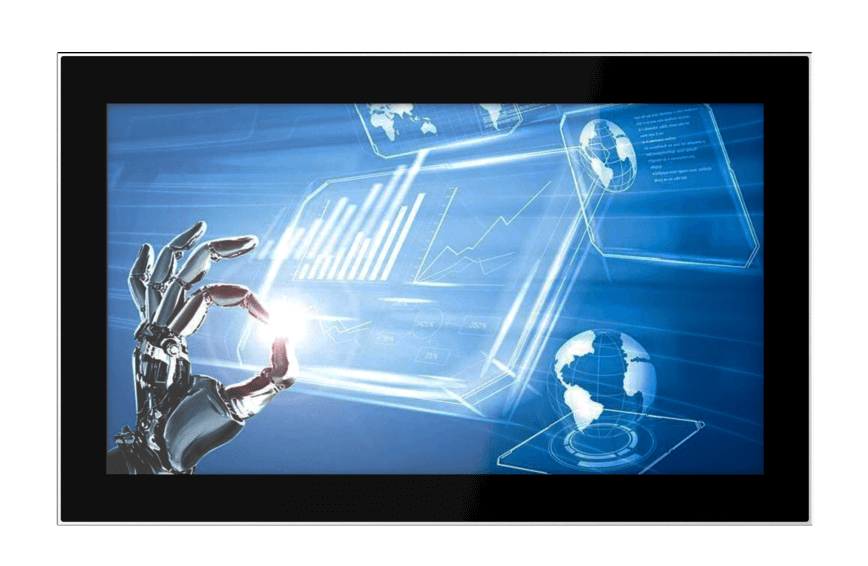
If you have ever had a desktop whine at you right before the fan gives up, you already know the story. Fans wear out. On a factory floor the stakes are higher. Dust, oil mist, fibres, and vibration combine to shorten fan life and to clog filters. Every failure interrupts production, forces a maintenance visit, and risks data loss. Fanless embedded PCs solve these problems with thoughtful thermal design that turns the chassis itself into the cooling system. They remove the moving part most likely to fail and they do it without giving up performance or connectivity.
This article explains how fanless cooling really works, why it is the dependable choice for industrial environments, and what to look for when you specify a system. Along the way we point to concrete examples from DSL Industrial Computing so you can translate principles into a shortlist you can buy today.
What “Fanless” Means in Practice
A fanless embedded Industrial PC does not rely on forced airflow. Instead, heat travels from the CPU and other hot components through heat spreaders and heat pipes into the chassis. The outer case is a heatsink with fins that shed heat to the surrounding air. The benefit is not only fewer parts to fail. You also avoid drawing contaminants through the system, which keeps electronics cleaner and reduces corrosion on connectors.
The key detail is the thermal path. When the mechanical design clamps the CPU’s integrated heat spreader to a heat pipe and then to a finned aluminium body, the whole enclosure becomes a thermal mass that can smooth hotspots and absorb burst loads.
That is why well designed fanless systems can sustain surprisingly high power levels without throttling, even in warm ambient conditions. DSL’s own explainer on passive cooling walks through this idea and why the industry moved in that direction to achieve reliability in embedded roles.
Why Fans Struggle on the Factory Floor
Factories generate dust and debris. A fan will suck that airborne mix through a grill and into the electronics. Filters help, but filters clog and need inspection. Bearings wear. A fan’s warning signs are acoustic, which is not helpful once a unit is tucked away inside a cabinet. The upshot is a maintenance task that nobody remembers until an alarm goes off or a PC overheats and reboots during a shift. With a fanless box there is nothing to clog, nothing to spin, and nothing to whine. You trade one-off engineering effort for years of quiet running.
Thermal Design that Holds up to Real Workloads

Modern low power CPUs make fanless industrial computing practical far beyond simple data logging. Two current examples in DSL’s range show how far you can push a passive chassis.
First, the EBOX‑TGL‑35G7 couples Intel’s Core i5‑1135G7 with a compact finned enclosure. It supports up to 64 GB of DDR4, drives four 4K HDR displays or a single 8K display, and provides both 1 GbE and 2.5 GbE networking. The unit is specified to operate from ‑20 °C to +60 °C and accepts 12 to 24 V DC input, which is ideal when you power from an existing DC rail. That is a lot of compute and I/O in a sealed, fanless box.
Second, the EHL‑J6412 targets energy efficient control and gateway roles. It uses Intel’s Elkhart Lake J6412, supports up to 32 GB RAM, offers dual 2.5 GbE, and still drives triple 4K displays. It is also rated for ‑20 °C to +60 °C operation and runs from a 12 V input. When your workload is protocol conversion, SCADA HMI, light analytics, or camera ingest at the edge, that blend of I/O and efficiency hits a sweet spot.
Both systems show that you do not need a fan to get meaningful graphics, multiple displays, fast Ethernet, and wide temperature support. The chassis is doing the hard work.
The Hidden Advantages of Removing Fans
Reliability is the obvious one. No moving parts means one less failure mode. There are several secondary benefits that matter just as much in production:
- Ingress resistance
With no air being forced through the case, dust and fibres are less likely to infiltrate. Conformal coatings and sealed connectors then have a chance to do their job for years rather than months. - Stable acoustics
Fanless means silent. That helps in labs, medical spaces, and operator stations where background noise adds fatigue. - Lower power and less heat recirculation
Fans draw power and can drag pre‑heated cabinet air across components. A well designed passive box couples heat outward to the enclosure and into the room, which can reduce cabinet heat build‑up where airflow is restricted. - Predictable service intervals
You do not have to plan a filter change schedule or stock spare fans. Inspections focus on external fins and clearances, which are quick to check.
Performance Without the Moving Parts

It is reasonable to ask whether a fanless box will throttle under sustained CPU or GPU load. The short answer is that it depends on the enclosure and the workload. Systems like the EBOX‑TGL‑35G7 use the chassis and fins to maintain steady state power that suits HMI, vision pre‑processing, analytics, and multi‑display dashboards.
Four 4K outputs or one 8K output from a sealed box would not be useful if it fell off a thermal cliff after a minute. The combination of mass, fin area, and heat‑pipe path is designed to carry those loads within the rated temperature envelope. Always check the stated operating temperature and mount the unit so that fins can breathe.
Connectivity Still Matters in 2025
The factory floor still runs on serial. PLCs and drives are full of RS‑232 and RS‑485. Both EBOX examples include serial ports, plenty of USB, and multiple LANs, with the Tiger Lake model combining 1 GbE and 2.5 GbE on board. That mix lets you bridge old and new without extra dongles. If you need DIN rail mounting and a compact gateway footprint, the TITAN‑300 adds DIN rail hardware, dual GbE, and wide 9 to 36 V DC input options in a small passive chassis.
Powering a Fanless Box PC
Power choices tend to follow the application. If your cabinet provides 24 V DC, a fanless PC that accepts 12 to 24 V DC avoids an external AC adaptor and simplifies wiring. The EBOX‑TGL‑35G7 accepts 12 to 24 V DC. The EHL‑J6412 specifies 12 V DC input. For cabinets that standardise on 24 V or that need wider ranges, DSL’s expandable ACS‑23 Series offers fanless designs with 9 to 36 V DC input, plus wall and DIN rail mounting options, which suits mixed retrofit environments.
Operating Systems and Software Image Control
Industrial PCs need predictable updates and driver support. The EBOX models support Windows 10 and 11, as well as Linux. That lets you build LTSC images where appropriate or choose a minimal Linux distribution for locked‑down gateways. Driver availability on long‑lived platforms is a practical reason many teams use Intel based fanless systems rather than pure ARM designs when the application stack depends on Windows or specific x86 libraries.
Use this checklist to get from “we need a box” to a reliable purchase order.
- Define ambient temperature and mounting
Measure the cabinet or machine ambient through a shift. If you regularly see 45 °C under load, pick a system rated for at least 60 °C and mount it with fins vertical and clear space above and below. Both EBOX examples are rated to +60 °C when installed correctly. - Map the I/O
Count network drops, serial ports, and USB peripherals. If you need separate OT and IT networks, prefer dual LAN. The Tiger Lake model offers both 1 GbE and 2.5 GbE, while the Elkhart Lake model gives you two 2.5 GbE ports - Choose CPU class by workload
If you run a vision algorithm and dashboards on the same node, you likely need a Core i5 class CPU with strong integrated graphics like the 11th Gen Tiger Lake. For protocol translation, OEE collection, and simple HMIs, an Elkhart Lake box is often enough and runs cooler at the same ambient. - Confirm display needs
If an operator station must drive multiple large screens, check max outputs and resolutions. The EBOX‑TGL‑35G7 can drive four 4K displays or one 8K display. The EHL‑J6412 can drive three 4K displays. - Select power input and protection
Match the PC to your cabinet supply. Pick 12 to 24 V DC for the EBOX‑TGL‑35G7, 12 V DC for the EHL‑J6412, or 9 to 36 V DC from ACS‑23 when you need the widest range. Add surge protection upstream as you would for any PLC. - Plan service access and airflow clearance
Leave at least a few centimetres around the fins and I/O so you can clean and connect without stripping a panel. If the enclosure is sealed, consider a small conductive plate or a thermal pad interface to the cabinet wall to help shed heat. - Lock the OS image
Build a golden image with your drivers and controls software, then disable opportunistic updates that could restart a machine at the wrong time. Both EBOX units list Windows 10 and 11 support and Linux support, so you can standardise.
When a Fan Might Still be Justified
There are corner cases. If your workload bursts well above what a passive chassis can carry and you cannot change the enclosure size or ambient conditions, a carefully filtered and monitored fan can be viable. For most HMI, gateway, SCADA, dashboard, and light analytics roles, a fanless box gives you a more predictable life cycle at lower maintenance cost. That balance is why passive cooling has become the default choice for embedded roles.
Industrial Computers Top Fanless Picks

High performance visualisation and analytics
Choose the EBOX‑TGL‑35G7 embedded computer. You get an 11th Gen Intel Core i5 with Iris Xe graphics, up to 64 GB RAM, four independent 4K outputs or one 8K output, dual LAN including 2.5 GbE, four COM ports, and Windows 10 or 11 plus Linux support. It is rated for ‑20 °C to +60 °C and accepts 12 to 24 V DC. This is a natural fit for operator stations that drive big screens, for light AI pre‑processing, and for multi‑line dashboards from a single box. Mount on VESA or wall brackets.
Efficient control and edge gateways
Pick the EHL‑J6412. You still get triple 4K display support, dual 2.5 GbE, versatile USB including Type‑C, and a full set of industrial ports, but in a lower power package. It is also rated ‑20 °C to +60 °C. This is the option that quietly sits inside a panel and runs for years as your Modbus or OPC UA translator, or as a secure edge node forwarding data to the cloud.
Expandable and cabinet‑friendly with wide DC range
The ACS‑23 Series brings fanless designs with 9 to 36 V DC input, wall or DIN rail mounting, and a range of Intel processors to suit basic through to demanding tasks. This is useful when you need expansion and you already standardise on a 24 V DC cabinet supply.
DIN rail compact gateway
The TITAN‑300 adds DIN rail hardware, dual GbE, serial, and a wide 9 to 36 V DC input in an aluminium heatsink body. It is a tidy fit for narrow cabinets and standalone machine bays.
If your requirement includes an integrated touchscreen rather than a separate display, DSL’s Komodo Plus panel PC range is also completely fanless and designed for industrial environments, while offering multiple LAN ports including four PoE for camera‑based applications. That is a different category, but it shows how far passive cooling has travelled in the industrial space.
Installation Tips for Your Embedded Industrial Computer

A fanless box is forgiving, but a few habits will improve thermal headroom and service life.
- Mount with fins vertical so convection does its job.
- Avoid dead air pockets in sealed cabinets. If the cabinet gets hot, couple the PC’s chassis to the metal wall with a thermal pad or plate.
- Leave clearance for I/O and cable bend radius.
- Keep the fins clean. Wipe the exterior during scheduled maintenance.
- Respect the power budget. If you add drives or USB devices later, confirm that the PSU and thermal envelope still cover peak loads.
Warranty, evaluation, and support
Buying industrial hardware is about the long run. DSL backs its products with a five year warranty, offers evaluation units, and provides lifetime technical support. That mix helps you de‑risk a design, prove performance on your line, and hand over a system with a support path your operations team can trust.
The Takeaways
- A fan is a consumable component that draws dust, adds noise, and needs maintenance.
- Passive thermal design uses the chassis to move heat out to the environment.
- Today’s fanless boxes deliver the performance and I/O that industrial teams need, from serial ports to multiple 4K displays.
- Operating temperature ratings and power input options determine whether a box will thrive in your cabinet.
- DSL’s range offers proven, off‑the‑shelf examples across performance levels, with a warranty and support model designed for industrial lifecycles
Ready to Choose your Fanless Embedded PC?
If you want to shortlist quickly, start with the two bookends. For high performance visualisation and analytics, look at EBOX‑TGL‑35G7. For efficient gateways and control, look at EHL‑J6412. If your panel standardises on 24 V DC and you want DIN rail options or expansion, add ACS‑23 Series and TITAN‑300 to the list. You will find detailed specifications and datasheets on each product page, and you can request a quote or speak to us about an evaluation unit to test in your own cabinet before you commit.
Alternatively, you can talk with the team at DSL who will help you decide which model is best, based on your requirements. Simply Click Here